imagecolorallocatealpha
(PHP 4 >= 4.3.2, PHP 5, PHP 7)
imagecolorallocatealpha — Ϊһ��ͼ�������ɫ + alpha
˵��
$image
, int $red
, int $green
, int $blue
, int $alpha
) : int
imagecolorallocatealpha() ������
imagecolorallocate() ��ͬ��������һ����������Ȳ���
alpha����ֵ��
0 �� 127��0
��ʾ��ȫ������127 ��ʾ��ȫ����
�������ʧ���� FALSE��
Example #1 ʹ�� imagecolorallocatealpha() ������
<?php
$size = 300;
$image=imagecreatetruecolor($size, $size);
// �ð�ɫ�����Ӻ�ɫ�߿�����
$back = imagecolorallocate($image, 255, 255, 255);
$border = imagecolorallocate($image, 0, 0, 0);
imagefilledrectangle($image, 0, 0, $size - 1, $size - 1, $back);
imagerectangle($image, 0, 0, $size - 1, $size - 1, $border);
$yellow_x = 100;
$yellow_y = 75;
$red_x = 120;
$red_y = 165;
$blue_x = 187;
$blue_y = 125;
$radius = 150;
// �� alpha ֵ����һЩ��ɫ
$yellow = imagecolorallocatealpha($image, 255, 255, 0, 75);
$red = imagecolorallocatealpha($image, 255, 0, 0, 75);
$blue = imagecolorallocatealpha($image, 0, 0, 255, 75);
// ������������Բ
imagefilledellipse($image, $yellow_x, $yellow_y, $radius, $radius, $yellow);
imagefilledellipse($image, $red_x, $red_y, $radius, $radius, $red);
imagefilledellipse($image, $blue_x, $blue_y, $radius, $radius, $blue);
// ��Ҫ���������ȷ�� header��
header('Content-type: image/png');
// ���������
imagepng($image);
imagedestroy($image);
?>
Note: �˺�����Ҫ GD 2.0.1 ����߰汾(�Ƽ� 2.0.28 �����߰汾)��
����
-
image -
��ͼ������(����imagecreatetruecolor())���ص�ͼ����Դ��
-
red -
��ɫ�ɷֵ�ֵ��
-
green -
��ɫ�ɷֵ�ֵ��
-
blue -
��ɫ�ɷֵ�ֵ��
-
alpha -
A value between 0 and 127. 0 indicates completely opaque while 127 indicates completely transparent.
����ֵ
A color identifier or FALSE if the allocation failed.
������־
| �汾 | ˵�� |
|---|---|
| Prior to 5.1.3 | Returns -1 if the allocation failed. |
����
Example #2 Example of using imagecolorallocatealpha()
<?php
$size = 300;
$image=imagecreatetruecolor($size, $size);
// something to get a white background with black border
$back = imagecolorallocate($image, 255, 255, 255);
$border = imagecolorallocate($image, 0, 0, 0);
imagefilledrectangle($image, 0, 0, $size - 1, $size - 1, $back);
imagerectangle($image, 0, 0, $size - 1, $size - 1, $border);
$yellow_x = 100;
$yellow_y = 75;
$red_x = 120;
$red_y = 165;
$blue_x = 187;
$blue_y = 125;
$radius = 150;
// allocate colors with alpha values
$yellow = imagecolorallocatealpha($image, 255, 255, 0, 75);
$red = imagecolorallocatealpha($image, 255, 0, 0, 75);
$blue = imagecolorallocatealpha($image, 0, 0, 255, 75);
// drawing 3 overlapped circle
imagefilledellipse($image, $yellow_x, $yellow_y, $radius, $radius, $yellow);
imagefilledellipse($image, $red_x, $red_y, $radius, $radius, $red);
imagefilledellipse($image, $blue_x, $blue_y, $radius, $radius, $blue);
// don't forget to output a correct header!
header('Content-Type: image/png');
// and finally, output the result
imagepng($image);
imagedestroy($image);
?>
�������̵���������ڣ�
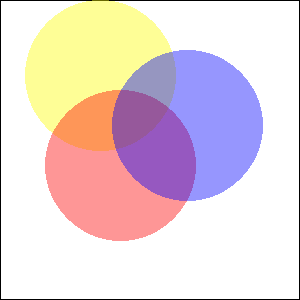
ע��
Note: �˺�����Ҫ GD 2.0.1 ����߰汾(�Ƽ� 2.0.28 �����߰汾)��