- java.lang.Object
-
- javafx.scene.Node
-
- javafx.scene.shape.Shape
-
- All Implemented Interfaces:
-
Styleable,EventTarget
- 已知直接子类:
-
Arc,Circle,CubicCurve,Ellipse,Line,Path,Polygon,Polyline,QuadCurve,Rectangle,SVGPath,Text
public abstract class Shape extends Node
Shape类为表示某种形式的几何形状的对象提供了常见属性的定义。 这些属性包括:-
Paint应用于形状的可填充内部(见setFill)。 - 的
Paint要被施加到行程中的形状的轮廓(参见setStroke)。 - 中风的装饰性,包括:
- 边框行程的宽度。
- 是否将边框作为外形填充到形状的边缘,作为沿着边框内部的内部边缘,或者沿着跨越边界的宽的路径跨越其内部和外部(参见
StrokeType)。 - 路径段和路径未封闭端之间的连接的装饰风格。
- 冲击属性。
应用程序不应该直接扩展Shape类。 否则可能导致抛出UnsupportedOperationException异常。
与坐标系的交互
大多数节点往往只应用整数翻译,而且常常使用整数坐标来定义。 对于这种常见情况,直线边缘的形状的填充倾向于变脆,因为它们与落在整数设备坐标上的像素之间的裂缝排列,因此倾向于自然地覆盖整个像素。另一方面,抚摸这些相同的形状通常会导致模糊的轮廓,因为默认的抚摸属性既指定了默认行程宽度也是1.0坐标,这些坐标通常映射到正好1个设备像素,并且笔画应该跨越形状的边界,在边界两边下降一半。 由于许多常见形状的边界倾向于直接落在整数坐标上,并且这些整数坐标经常精确地映射到整数设备位置,所以边界倾向于导致形状边界任一侧上的像素行和列的50%覆盖而不是100%的覆盖在一个或另一个。 因此,填充物通常可以是清脆的,但是中风通常是模糊的。
避免这些模糊轮廓的两个常见解决方案是使用更宽的笔画来覆盖更多的像素 - 通常如果没有刻度变换有效,通常笔触宽度为2.0,或者指定
StrokeType.INSIDE或StrokeType.OUTSIDE笔触样式将默认单个单位笔画偏置在形状边框的内部或外部的完整像素行或列之一上。- 从以下版本开始:
- JavaFX 2.0
-
-
Property Summary
Properties Type Property 描述 ObjectProperty<Paint>fill使用Paint上下文的设置定义填充Shape内部的参数。BooleanPropertysmooth定义Shape是否使用抗锯齿提示。DoublePropertystrokeDashOffset定义在用户坐标中指定的距离,该距离代表破折号模式的偏移量。ObjectProperty<StrokeLineCap>strokeLineCap如此端盖风格Shape为确定可能端盖风格以下值之一:StrokeLineCap.BUTT,StrokeLineCap.ROUND,并StrokeLineCap.SQUARE。ObjectProperty<StrokeLineJoin>strokeLineJoin定义路径段相遇时应用的装饰。DoublePropertystrokeMiterLimit定义StrokeLineJoin.MITER线连接样式的限制。ObjectProperty<Paint>stroke使用指定的Paint的设置定义Shape轮廓周围绘制的笔画参数。ObjectProperty<StrokeType>strokeType定义将strokeWidth应用于形状边界的方向(内部,中心或外部)。DoublePropertystrokeWidth定义方形笔线宽度。-
Properties inherited from class javafx.scene.Node
accessibleHelp, accessibleRoleDescription, accessibleRole, accessibleText, blendMode, boundsInLocal, boundsInParent, cacheHint, cache, clip, cursor, depthTest, disabled, disable, effectiveNodeOrientation, effect, eventDispatcher, focused, focusTraversable, hover, id, inputMethodRequests, layoutBounds, layoutX, layoutY, localToParentTransform, localToSceneTransform, managed, mouseTransparent, nodeOrientation, onContextMenuRequested, onDragDetected, onDragDone, onDragDropped, onDragEntered, onDragExited, onDragOver, onInputMethodTextChanged, onKeyPressed, onKeyReleased, onKeyTyped, onMouseClicked, onMouseDragEntered, onMouseDragExited, onMouseDragged, onMouseDragOver, onMouseDragReleased, onMouseEntered, onMouseExited, onMouseMoved, onMousePressed, onMouseReleased, onRotate, onRotationFinished, onRotationStarted, onScrollFinished, onScroll, onScrollStarted, onSwipeDown, onSwipeLeft, onSwipeRight, onSwipeUp, onTouchMoved, onTouchPressed, onTouchReleased, onTouchStationary, onZoomFinished, onZoom, onZoomStarted, opacity, parent, pickOnBounds, pressed, rotate, rotationAxis, scaleX, scaleY, scaleZ, scene, style, translateX, translateY, translateZ, viewOrder, visible
-
-
Field Summary
-
Fields inherited from class javafx.scene.Node
BASELINE_OFFSET_SAME_AS_HEIGHT
-
-
构造方法摘要
构造方法 Constructor 描述 Shape()创建一个空的Shape实例。
-
方法摘要
所有方法 静态方法 接口方法 具体的方法 Modifier and Type 方法 描述 ObjectProperty<Paint>fillProperty()使用Paint上下文的设置定义填充Shape内部的参数。static List<CssMetaData<? extends Styleable,?>>getClassCssMetaData()List<CssMetaData<? extends Styleable,?>>getCssMetaData()该方法应该委托给Node.getClassCssMetaData(),以便可以访问Node的CssMetaData而不需要反射。PaintgetFill()获取属性填充的值。PaintgetStroke()获取属性笔画的值。ObservableList<Double>getStrokeDashArray()定义表示短划线段长度的数组。doublegetStrokeDashOffset()获取属性strokeDashOffset的值。StrokeLineCapgetStrokeLineCap()获取属性strokeLineCap的值。StrokeLineJoingetStrokeLineJoin()获取属性strokeLineJoin的值。doublegetStrokeMiterLimit()获取属性strokeMiterLimit的值。StrokeTypegetStrokeType()获取属性strokeType的值。doublegetStrokeWidth()获取属性strokeWidth的值。static Shapeintersect(Shape shape1, Shape shape2)返回一个新的Shape,它被创建为指定输入形状的交集。booleanisSmooth()获取属性的值平滑。voidsetFill(Paint value)设置属性填充的值。voidsetSmooth(boolean value)设置属性的值平滑。voidsetStroke(Paint value)设置属性笔画的值。voidsetStrokeDashOffset(double value)设置属性strokeDashOffset的值。voidsetStrokeLineCap(StrokeLineCap value)设置属性strokeLineCap的值。voidsetStrokeLineJoin(StrokeLineJoin value)设置属性strokeLineJoin的值。voidsetStrokeMiterLimit(double value)设置属性strokeMiterLimit的值。voidsetStrokeType(StrokeType value)设置属性strokeType的值。voidsetStrokeWidth(double value)设置属性strokeWidth的值。BooleanPropertysmoothProperty()定义Shape是否使用抗锯齿提示。DoublePropertystrokeDashOffsetProperty()定义在用户坐标中指定的距离,该距离代表破折号模式的偏移量。ObjectProperty<StrokeLineCap>strokeLineCapProperty()如此端盖风格Shape为确定可能端盖风格以下值之一:StrokeLineCap.BUTT,StrokeLineCap.ROUND,并StrokeLineCap.SQUARE。ObjectProperty<StrokeLineJoin>strokeLineJoinProperty()定义路径段相遇时应用的装饰。DoublePropertystrokeMiterLimitProperty()定义StrokeLineJoin.MITER线连接样式的限制。ObjectProperty<Paint>strokeProperty()使用指定的Paint的设置定义围绕Shape轮廓绘制的笔画的参数。ObjectProperty<StrokeType>strokeTypeProperty()定义将strokeWidth应用于形状边界的方向(内部,中心或外部)。DoublePropertystrokeWidthProperty()定义方形笔线宽度。static Shapesubtract(Shape shape1, Shape shape2)返回一个新的Shape,它是通过从第一个形状中减去指定的第二个形状创建的。static Shapeunion(Shape shape1, Shape shape2)返回一个新的Shape,它被创建为指定输入形状的并集。-
Methods inherited from class javafx.scene.Node
accessibleHelpProperty, accessibleRoleDescriptionProperty, accessibleRoleProperty, accessibleTextProperty, addEventFilter, addEventHandler, applyCss, autosize, blendModeProperty, boundsInLocalProperty, boundsInParentProperty, buildEventDispatchChain, cacheHintProperty, cacheProperty, clipProperty, computeAreaInScreen, contains, contains, cursorProperty, depthTestProperty, disabledProperty, disableProperty, effectiveNodeOrientationProperty, effectProperty, eventDispatcherProperty, executeAccessibleAction, fireEvent, focusedProperty, focusTraversableProperty, getAccessibleHelp, getAccessibleRole, getAccessibleRoleDescription, getAccessibleText, getBaselineOffset, getBlendMode, getBoundsInLocal, getBoundsInParent, getCacheHint, getClip, getContentBias, getCursor, getDepthTest, getEffect, getEffectiveNodeOrientation, getEventDispatcher, getId, getInitialCursor, getInitialFocusTraversable, getInputMethodRequests, getLayoutBounds, getLayoutX, getLayoutY, getLocalToParentTransform, getLocalToSceneTransform, getNodeOrientation, getOnContextMenuRequested, getOnDragDetected, getOnDragDone, getOnDragDropped, getOnDragEntered, getOnDragExited, getOnDragOver, getOnInputMethodTextChanged, getOnKeyPressed, getOnKeyReleased, getOnKeyTyped, getOnMouseClicked, getOnMouseDragEntered, getOnMouseDragExited, getOnMouseDragged, getOnMouseDragOver, getOnMouseDragReleased, getOnMouseEntered, getOnMouseExited, getOnMouseMoved, getOnMousePressed, getOnMouseReleased, getOnRotate, getOnRotationFinished, getOnRotationStarted, getOnScroll, getOnScrollFinished, getOnScrollStarted, getOnSwipeDown, getOnSwipeLeft, getOnSwipeRight, getOnSwipeUp, getOnTouchMoved, getOnTouchPressed, getOnTouchReleased, getOnTouchStationary, getOnZoom, getOnZoomFinished, getOnZoomStarted, getOpacity, getParent, getProperties, getPseudoClassStates, getRotate, getRotationAxis, getScaleX, getScaleY, getScaleZ, getScene, getStyle, getStyleableParent, getStyleClass, getTransforms, getTranslateX, getTranslateY, getTranslateZ, getTypeSelector, getUserData, getViewOrder, hasProperties, hoverProperty, idProperty, inputMethodRequestsProperty, intersects, intersects, isCache, isDisable, isDisabled, isFocused, isFocusTraversable, isHover, isManaged, isMouseTransparent, isPickOnBounds, isPressed, isResizable, isVisible, layoutBoundsProperty, layoutXProperty, layoutYProperty, localToParent, localToParent, localToParent, localToParent, localToParent, localToParentTransformProperty, localToScene, localToScene, localToScene, localToScene, localToScene, localToScene, localToScene, localToScene, localToScene, localToScene, localToSceneTransformProperty, localToScreen, localToScreen, localToScreen, localToScreen, localToScreen, lookup, lookupAll, managedProperty, maxHeight, maxWidth, minHeight, minWidth, mouseTransparentProperty, nodeOrientationProperty, notifyAccessibleAttributeChanged, onContextMenuRequestedProperty, onDragDetectedProperty, onDragDoneProperty, onDragDroppedProperty, onDragEnteredProperty, onDragExitedProperty, onDragOverProperty, onInputMethodTextChangedProperty, onKeyPressedProperty, onKeyReleasedProperty, onKeyTypedProperty, onMouseClickedProperty, onMouseDragEnteredProperty, onMouseDragExitedProperty, onMouseDraggedProperty, onMouseDragOverProperty, onMouseDragReleasedProperty, onMouseEnteredProperty, onMouseExitedProperty, onMouseMovedProperty, onMousePressedProperty, onMouseReleasedProperty, onRotateProperty, onRotationFinishedProperty, onRotationStartedProperty, onScrollFinishedProperty, onScrollProperty, onScrollStartedProperty, onSwipeDownProperty, onSwipeLeftProperty, onSwipeRightProperty, onSwipeUpProperty, onTouchMovedProperty, onTouchPressedProperty, onTouchReleasedProperty, onTouchStationaryProperty, onZoomFinishedProperty, onZoomProperty, onZoomStartedProperty, opacityProperty, parentProperty, parentToLocal, parentToLocal, parentToLocal, parentToLocal, parentToLocal, pickOnBoundsProperty, prefHeight, prefWidth, pressedProperty, pseudoClassStateChanged, queryAccessibleAttribute, relocate, removeEventFilter, removeEventHandler, requestFocus, resize, resizeRelocate, rotateProperty, rotationAxisProperty, scaleXProperty, scaleYProperty, scaleZProperty, sceneProperty, sceneToLocal, sceneToLocal, sceneToLocal, sceneToLocal, sceneToLocal, sceneToLocal, sceneToLocal, sceneToLocal, screenToLocal, screenToLocal, screenToLocal, setAccessibleHelp, setAccessibleRole, setAccessibleRoleDescription, setAccessibleText, setBlendMode, setCache, setCacheHint, setClip, setCursor, setDepthTest, setDisable, setDisabled, setEffect, setEventDispatcher, setEventHandler, setFocused, setFocusTraversable, setHover, setId, setInputMethodRequests, setLayoutX, setLayoutY, setManaged, setMouseTransparent, setNodeOrientation, setOnContextMenuRequested, setOnDragDetected, setOnDragDone, setOnDragDropped, setOnDragEntered, setOnDragExited, setOnDragOver, setOnInputMethodTextChanged, setOnKeyPressed, setOnKeyReleased, setOnKeyTyped, setOnMouseClicked, setOnMouseDragEntered, setOnMouseDragExited, setOnMouseDragged, setOnMouseDragOver, setOnMouseDragReleased, setOnMouseEntered, setOnMouseExited, setOnMouseMoved, setOnMousePressed, setOnMouseReleased, setOnRotate, setOnRotationFinished, setOnRotationStarted, setOnScroll, setOnScrollFinished, setOnScrollStarted, setOnSwipeDown, setOnSwipeLeft, setOnSwipeRight, setOnSwipeUp, setOnTouchMoved, setOnTouchPressed, setOnTouchReleased, setOnTouchStationary, setOnZoom, setOnZoomFinished, setOnZoomStarted, setOpacity, setPickOnBounds, setPressed, setRotate, setRotationAxis, setScaleX, setScaleY, setScaleZ, setStyle, setTranslateX, setTranslateY, setTranslateZ, setUserData, setViewOrder, setVisible, snapshot, snapshot, startDragAndDrop, startFullDrag, styleProperty, toBack, toFront, toString, translateXProperty, translateYProperty, translateZProperty, usesMirroring, viewOrderProperty, visibleProperty
-
Methods inherited from class java.lang.Object
clone, equals, finalize, getClass, hashCode, notify, notifyAll, wait, wait, wait
-
Methods inherited from interface javafx.css.Styleable
getStyleableNode
-
-
-
-
Property Detail
-
strokeType
public final ObjectProperty<StrokeType> strokeTypeProperty
定义将strokeWidth应用于形状边界的方向(内部,中心或外部)。该图像显示没有笔画的形状,并且内部,中心和外部具有较厚的笔画。

- Default value:
- CENTERED
- 另请参见:
-
getStrokeType(),setStrokeType(StrokeType)
-
strokeWidth
public final DoubleProperty strokeWidthProperty
定义方形笔线宽度。 值0.0表示发丝中风。 小于0.0的值将被视为0.0。- Default value:
- 1.0
- 另请参见:
-
getStrokeWidth(),setStrokeWidth(double)
-
strokeLineJoin
public final ObjectProperty<StrokeLineJoin> strokeLineJoinProperty
定义路径段相遇时应用的装饰。 值必须具有以下值之一:StrokeLineJoin.MITER,StrokeLineJoin.BEVEL,并StrokeLineJoin.ROUND。 图像显示使用上述顺序的值的形状。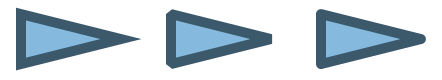
- Default value:
- 迈特
- 另请参见:
-
getStrokeLineJoin(),setStrokeLineJoin(StrokeLineJoin)
-
strokeLineCap
public final ObjectProperty<StrokeLineCap> strokeLineCapProperty
如此端盖风格Shape为确定可能端盖风格以下值之一:StrokeLineCap.BUTT,StrokeLineCap.ROUND,并StrokeLineCap.SQUARE。 图像显示使用上述顺序的值的行。
- Default value:
- 广场
- 另请参见:
-
getStrokeLineCap(),setStrokeLineCap(StrokeLineCap)
-
strokeMiterLimit
public final DoubleProperty strokeMiterLimitProperty
定义StrokeLineJoin.MITER线连接样式的限制。 小于1.0的值将被视为1.0。该图像演示了行为。 计算斜角长度(
A)作为关节的最内侧点到最外侧点的距离,以行程宽度为单位。 如果斜角长度大于给定斜角极限,则在形状边缘切割斜角(B)。 对于图像中的情况,这意味着对于小于B的极限值,斜角将被切割为4.65。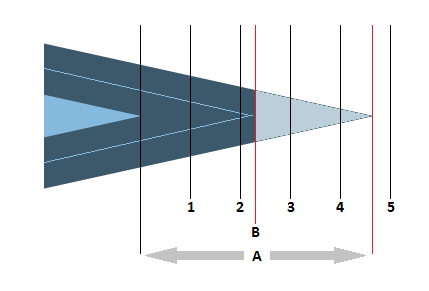
- Default value:
- 10.0
- 另请参见:
-
getStrokeMiterLimit(),setStrokeMiterLimit(double)
-
strokeDashOffset
public final DoubleProperty strokeDashOffsetProperty
定义在用户坐标中指定的距离,该距离代表破折号模式的偏移量。 换句话说,虚线阶段定义了冲击模式中对应于笔画开头的点。该图像显示具有仪表阵列
[25, 20, 5, 20]的行程和具有相同图案和偏移量45的行程,其移动关于第一虚线段的长度的模式和随后的空间。
- Default value:
- 0
- 另请参见:
-
getStrokeDashOffset(),setStrokeDashOffset(double)
-
fill
public final ObjectProperty<Paint> fillProperty
使用Paint上下文的设置定义填充Shape内部的参数。 除Line,Polyline和Path之外的所有形状的默认值为Color.BLACK。 这些形状的默认值为null。- 另请参见:
-
getFill(),setFill(Paint)
-
stroke
public final ObjectProperty<Paint> strokeProperty
使用指定的Paint的设置定义围绕Shape轮廓绘制的笔触的参数。 除Line,Polyline和Path之外的所有形状的默认值为null。 这些形状的默认值为Color.BLACK。- 另请参见:
-
getStroke(),setStroke(Paint)
-
smooth
public final BooleanProperty smoothProperty
定义Shape是否使用抗锯齿提示。 如果值等于true,则应用渲染提示。- Default value:
- 真正
- 另请参见:
-
isSmooth(),setSmooth(boolean)
-
-
方法详细信息
-
setStrokeType
public final void setStrokeType(StrokeType value)
设置属性strokeType的值。- Property description:
-
定义将strokeWidth应用于形状边界的方向(内部,中心或外部)。
该图像显示没有笔画的形状,并且内部,中心和外部具有较厚的笔画。

- Default value:
- CENTERED
-
getStrokeType
public final StrokeType getStrokeType()
获取属性strokeType的值。- Property description:
-
定义将strokeWidth应用于形状边界的方向(内部,中心或外部)。
该图像显示没有笔画的形状,并且内部,中心和外部具有较厚的笔画。

- Default value:
- CENTERED
-
strokeTypeProperty
public final ObjectProperty<StrokeType> strokeTypeProperty()
定义将strokeWidth应用于形状边界的方向(内部,中心或外部)。该图像显示没有笔画的形状,并且内部,中心和外部具有较厚的笔画。

- Default value:
- CENTERED
- 另请参见:
-
getStrokeType(),setStrokeType(StrokeType)
-
setStrokeWidth
public final void setStrokeWidth(double value)
设置属性strokeWidth的值。- Property description:
- 定义方形笔线宽度。 值0.0表示发丝中风。 小于0.0的值将被视为0.0。
- Default value:
- 1.0
-
getStrokeWidth
public final double getStrokeWidth()
获取属性strokeWidth的值。- Property description:
- 定义方形笔线宽度。 值0.0表示发丝中风。 小于0.0的值将被视为0.0。
- Default value:
- 1.0
-
strokeWidthProperty
public final DoubleProperty strokeWidthProperty()
定义方形笔线宽度。 值0.0表示发丝中风。 小于0.0的值将被视为0.0。- Default value:
- 1.0
- 另请参见:
-
getStrokeWidth(),setStrokeWidth(double)
-
setStrokeLineJoin
public final void setStrokeLineJoin(StrokeLineJoin value)
设置属性strokeLineJoin的值。- Property description:
-
定义路径段相遇时应用的装饰。
值必须具有以下值之一:
StrokeLineJoin.MITER,StrokeLineJoin.BEVEL,并StrokeLineJoin.ROUND。 图像显示使用上述顺序的值的形状。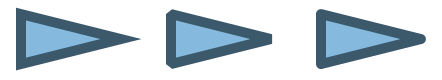
- Default value:
- 迈特
-
getStrokeLineJoin
public final StrokeLineJoin getStrokeLineJoin()
获取属性strokeLineJoin的值。- Property description:
-
定义路径段相遇时应用的装饰。
值必须具有以下值之一:
StrokeLineJoin.MITER,StrokeLineJoin.BEVEL,并StrokeLineJoin.ROUND。 图像显示使用上述顺序的值的形状。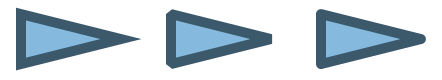
- Default value:
- 迈特
-
strokeLineJoinProperty
public final ObjectProperty<StrokeLineJoin> strokeLineJoinProperty()
定义路径段相遇时应用的装饰。 值必须具有以下值之一:StrokeLineJoin.MITER,StrokeLineJoin.BEVEL,并StrokeLineJoin.ROUND。 图像显示使用上述顺序的值的形状。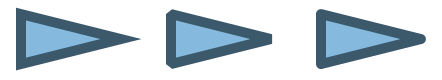
- Default value:
- 迈特
- 另请参见:
-
getStrokeLineJoin(),setStrokeLineJoin(StrokeLineJoin)
-
setStrokeLineCap
public final void setStrokeLineCap(StrokeLineCap value)
设置属性strokeLineCap的值。- Property description:
-
如此端盖风格
Shape为确定可能端盖风格以下值之一:StrokeLineCap.BUTT,StrokeLineCap.ROUND,并StrokeLineCap.SQUARE。 图像显示使用上述顺序的值的行。
- Default value:
- 广场
-
getStrokeLineCap
public final StrokeLineCap getStrokeLineCap()
获取属性strokeLineCap的值。- Property description:
-
如此端盖风格
Shape为确定可能端盖风格以下值之一:StrokeLineCap.BUTT,StrokeLineCap.ROUND,并StrokeLineCap.SQUARE。 图像显示使用上述顺序的值的行。
- Default value:
- 广场
-
strokeLineCapProperty
public final ObjectProperty<StrokeLineCap> strokeLineCapProperty()
如此端盖风格Shape为确定可能端盖风格以下值之一:StrokeLineCap.BUTT,StrokeLineCap.ROUND,并StrokeLineCap.SQUARE。 图像显示使用上述顺序的值的行。
- Default value:
- 广场
- 另请参见:
-
getStrokeLineCap(),setStrokeLineCap(StrokeLineCap)
-
setStrokeMiterLimit
public final void setStrokeMiterLimit(double value)
设置属性strokeMiterLimit的值。- Property description:
-
定义
StrokeLineJoin.MITER线连接样式的限制。 小于1.0的值将被视为1.0。该图像演示了行为。 计算斜角长度(
A)作为关节的最内侧点到最外侧点的距离,以行程宽度为单位。 如果斜角长度大于给定斜角极限,则在形状边缘切割斜角(B)。 对于图像中的情况,这意味着对于小于B的极限值,斜角将被切割为4.65。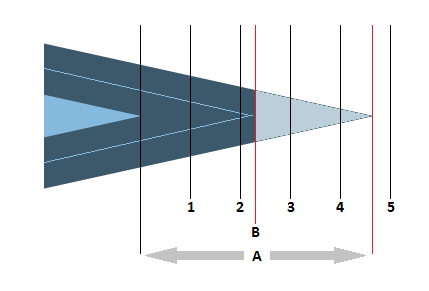
- Default value:
- 10.0
-
getStrokeMiterLimit
public final double getStrokeMiterLimit()
获取属性strokeMiterLimit的值。- Property description:
-
定义
StrokeLineJoin.MITER线连接样式的限制。 小于1.0的值将被视为1.0。该图像演示了行为。 计算斜角长度(
A)作为关节的最内侧点到最外侧点的距离,以行程宽度为单位。 如果斜角长度大于给定斜角极限,则在形状边缘切割斜角(B)。 对于图像中的情况,这意味着对于小于B的极限值,斜角将被切割为4.65。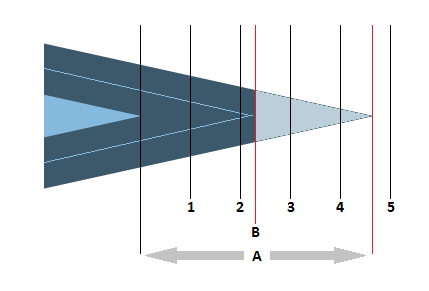
- Default value:
- 10.0
-
strokeMiterLimitProperty
public final DoubleProperty strokeMiterLimitProperty()
定义StrokeLineJoin.MITER线连接样式的限制。 小于1.0的值将被视为1.0。该图像演示了行为。 计算斜角长度(
A)作为关节的最内侧点到最外侧点的距离,以行程宽度为单位。 如果斜角长度大于给定斜角极限,则在形状边缘切割斜角(B)。 对于图像中的情况,这意味着对于小于B的极限值,斜角将被切割为4.65。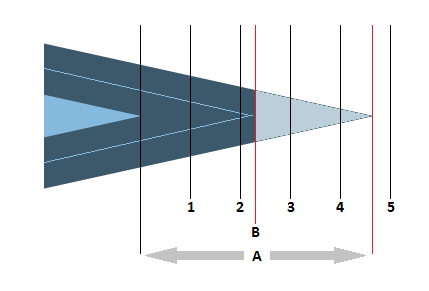
- Default value:
- 10.0
- 另请参见:
-
getStrokeMiterLimit(),setStrokeMiterLimit(double)
-
setStrokeDashOffset
public final void setStrokeDashOffset(double value)
设置属性strokeDashOffset的值。- Property description:
-
定义在用户坐标中指定的距离,该距离代表破折号模式的偏移量。
换句话说,虚线阶段定义了冲击模式中对应于笔画开头的点。
该图像显示具有仪表阵列
[25, 20, 5, 20]的行程和具有相同图案和偏移量45的行程,其移动关于第一虚线段的长度和随后的空间的图案。
- Default value:
- 0
-
getStrokeDashOffset
public final double getStrokeDashOffset()
获取属性strokeDashOffset的值。- Property description:
-
定义在用户坐标中指定的距离,该距离代表破折号模式的偏移量。
换句话说,虚线阶段定义了冲击模式中对应于笔画开头的点。
该图像显示具有仪表阵列
[25, 20, 5, 20]的冲程和具有相同图案和偏移的45,其移动关于第一虚线段的长度和随后的空间的图案。
- Default value:
- 0
-
strokeDashOffsetProperty
public final DoubleProperty strokeDashOffsetProperty()
定义在用户坐标中指定的距离,该距离代表破折号模式的偏移量。 换句话说,虚线阶段定义了冲击模式中对应于笔画开头的点。该图像显示具有仪表阵列
[25, 20, 5, 20]的冲程和具有相同图案和偏移的45,其移动关于第一虚线段的长度和随后的空间的图案。
- Default value:
- 0
- 另请参见:
-
getStrokeDashOffset(),setStrokeDashOffset(double)
-
getStrokeDashArray
public final ObservableList<Double> getStrokeDashArray()
定义表示短划线段长度的数组。 数组中的备用条目表示破折号的不透明和透明段的用户空间长度。 当笔沿着要抚摸的Shape的轮廓移动时,笔的行进的用户空间距离被累积。 距离值用于索引到仪表盘阵列中。 当笔的当前累积距离映射到仪表阵列的偶数元素(从0计数)时,笔是不透明的,否则为透明度。空的strokeDashArray表示没有空格的实线。 奇数长度strokeDashArray的行为与通过连续两次隐含地重复指示的奇数长度数组构造的偶数长度数组相同(
[20, 5, 15]表现为[20, 5, 15, 20, 5, 15])。请注意,每个破折号段将被当前行程行上限指定的装饰上限。
该图像示出与中风虚线数组的形状
[25, 20, 5, 20]和用于笔画线盖3个不同的值:StrokeLineCap.BUTT,StrokeLineCap.SQUARE(默认值),并且StrokeLineCap.ROUND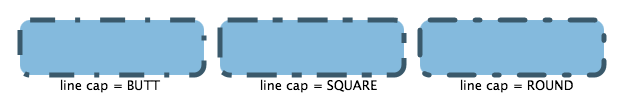
- Default value:
- 空
- 结果
- 该数组表示短划线段的长度
-
setFill
public final void setFill(Paint value)
设置属性填充的值。- Property description:
-
使用
Paint上下文的设置定义填充Shape内部的参数。 除Line,Polyline和Path之外的所有形状的默认值为Color.BLACK。 这些形状的默认值为null。
-
getFill
public final Paint getFill()
获取属性填充的值。- Property description:
-
使用
Paint上下文的设置定义填充Shape内部的参数。 除Line,Polyline和Path之外的所有形状的默认值为Color.BLACK。 这些形状的默认值为null。
-
fillProperty
public final ObjectProperty<Paint> fillProperty()
使用Paint上下文的设置定义填充Shape内部的参数。 除Line,Polyline和Path之外的所有形状的默认值为Color.BLACK。 这些形状的默认值为null。- 另请参见:
-
getFill(),setFill(Paint)
-
setStroke
public final void setStroke(Paint value)
设置属性笔画的值。- Property description:
-
使用指定的
Paint的设置定义围绕Shape轮廓绘制的笔触的参数。 除Line,Polyline和Path之外的所有形状的默认值为null。 这些形状的默认值为Color.BLACK。
-
getStroke
public final Paint getStroke()
获取属性笔画的值。- Property description:
-
使用指定的
Paint的设置定义围绕Shape轮廓绘制的笔触的参数。 除Line,Polyline和Path之外的所有形状的默认值为null。 这些形状的默认值为Color.BLACK。
-
strokeProperty
public final ObjectProperty<Paint> strokeProperty()
使用指定的Paint的设置定义围绕Shape轮廓绘制的笔触的参数。 除Line,Polyline和Path之外的所有形状的默认值为null。 这些形状的默认值为Color.BLACK。- 另请参见:
-
getStroke(),setStroke(Paint)
-
setSmooth
public final void setSmooth(boolean value)
设置属性的值平滑。- Property description:
-
定义
Shape是否使用抗锯齿提示。 如果值等于true,则应用渲染提示。 - Default value:
- 真正
-
isSmooth
public final boolean isSmooth()
获取属性的值平滑。- Property description:
-
定义
Shape是否使用抗锯齿提示。 如果值等于true,则应用渲染提示。 - Default value:
- 真正
-
smoothProperty
public final BooleanProperty smoothProperty()
定义Shape是否使用抗锯齿提示。 如果值等于true,则应用渲染提示。- Default value:
- 真正
- 另请参见:
-
isSmooth(),setSmooth(boolean)
-
getClassCssMetaData
public static List<CssMetaData<? extends Styleable,?>> getClassCssMetaData()
- 结果
- 与此类相关联的CssMetaData可能包括其类的CssMetaData。
- 从以下版本开始:
- JavaFX 8.0
-
getCssMetaData
public List<CssMetaData<? extends Styleable,?>> getCssMetaData()
该方法应该委托给Node.getClassCssMetaData(),以便可以访问Node的CssMetaData而不需要反射。- Specified by:
-
getCssMetaData在接口Styleable - 重写:
-
getCssMetaData在Node - 结果
- 与该节点相关联的CssMetaData,其可以包括其超类的CssMetaData。
- 从以下版本开始:
- JavaFX 8.0
-
union
public static Shape union(Shape shape1, Shape shape2)
返回一个新的Shape,它被创建为指定输入形状的并集。该操作适用于输入形状占据的几何区域。 对于单个
Shape,如果形状具有非空填充,则该区域包括填充所占据的面积,以及如果形状具有非空行程,则该区域由笔画占据的面积。 所以这个区域是空的一个形状与null笔画和null填充。 由操作考虑的输入形状的区域与用于填充或冲程的油漆的类型和构造无关。 在最终操作之前,将输入形状的区域变换到它们各自最顶层的父节点的父坐标空间。所得到的形状将包括任何输入形状中包含的区域。
shape1 + shape2 = result +----------------+ +----------------+ +----------------+ |################| |################| |################| |############## | | ##############| |################| |############ | | ############| |################| |########## | | ##########| |################| |######## | | ########| |################| |###### | | ######| |###### ######| |#### | | ####| |#### ####| |## | | ##| |## ##| +----------------+ +----------------+ +----------------+- 参数
-
shape1- 第一个形状 -
shape2- 第二个形状 - 结果
-
创建的
Shape
-
subtract
public static Shape subtract(Shape shape1, Shape shape2)
返回一个新的Shape,它是通过从第一个形状中减去指定的第二个形状而创建的。该操作适用于输入形状占据的几何区域。 对于单个
Shape,如果形状具有非空填充,则该区域包括填充所占据的面积,以及如果形状具有非空行程,则该区域被行程占据的区域。 所以这个区域是空的一个形状与null笔画和null填充。 由操作考虑的输入形状的区域与用于填充或冲程的油漆的类型和构造无关。 在最终操作之前,将输入形状的区域变换到它们各自最顶层的父节点的父坐标空间。所形成的形状将包括只包含在第一形状而不是第二形状的区域。
shape1 - shape2 = result +----------------+ +----------------+ +----------------+ |################| |################| | | |############## | | ##############| |## | |############ | | ############| |#### | |########## | | ##########| |###### | |######## | | ########| |######## | |###### | | ######| |###### | |#### | | ####| |#### | |## | | ##| |## | +----------------+ +----------------+ +----------------+- 参数
-
shape1- 第一个形状 -
shape2- 第二个形状 - 结果
-
创建的
Shape
-
intersect
public static Shape intersect(Shape shape1, Shape shape2)
返回一个新的Shape,它被创建为指定输入形状的交集。该操作适用于输入形状占据的几何区域。 对于单个
Shape,如果形状具有非空填充,则该区域包括填充所占据的面积,以及如果形状具有非空行程,则占据该区域的区域。 所以这个区域是空的一个形状与null笔画和null填充。 由操作考虑的输入形状的区域与用于填充或冲程的油漆的类型和构造无关。 在最终操作之前,将输入形状的区域变换到它们各自最顶层的父节点的父坐标空间。所得到的形状将仅包括包含在两个输入形状中的区域。
shape1 + shape2 = result +----------------+ +----------------+ +----------------+ |################| |################| |################| |############## | | ##############| | ############ | |############ | | ############| | ######## | |########## | | ##########| | #### | |######## | | ########| | | |###### | | ######| | | |#### | | ####| | | |## | | ##| | | +----------------+ +----------------+ +----------------+- 参数
-
shape1- 第一个形状 -
shape2- 第二个形状 - 结果
-
the created
Shape
-
-